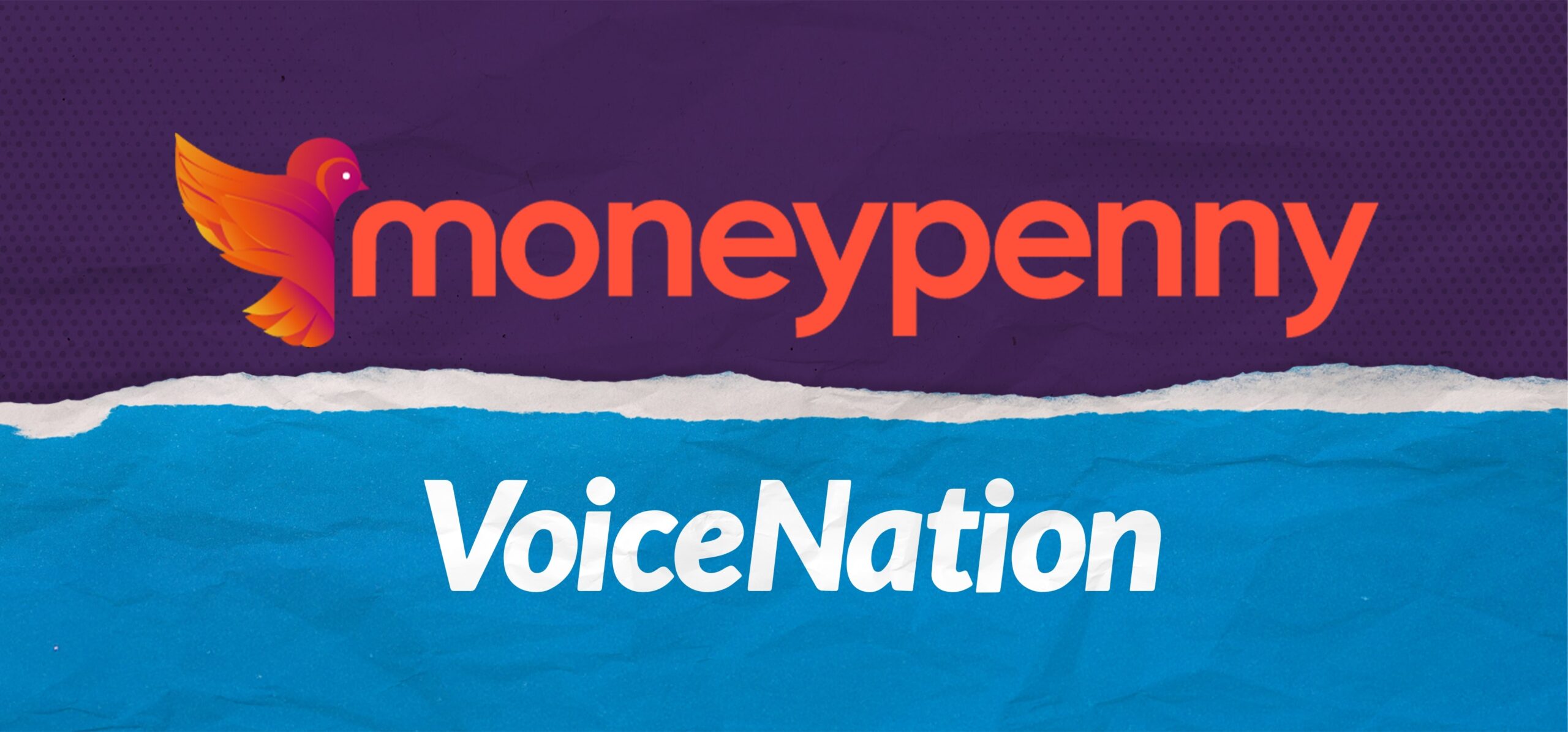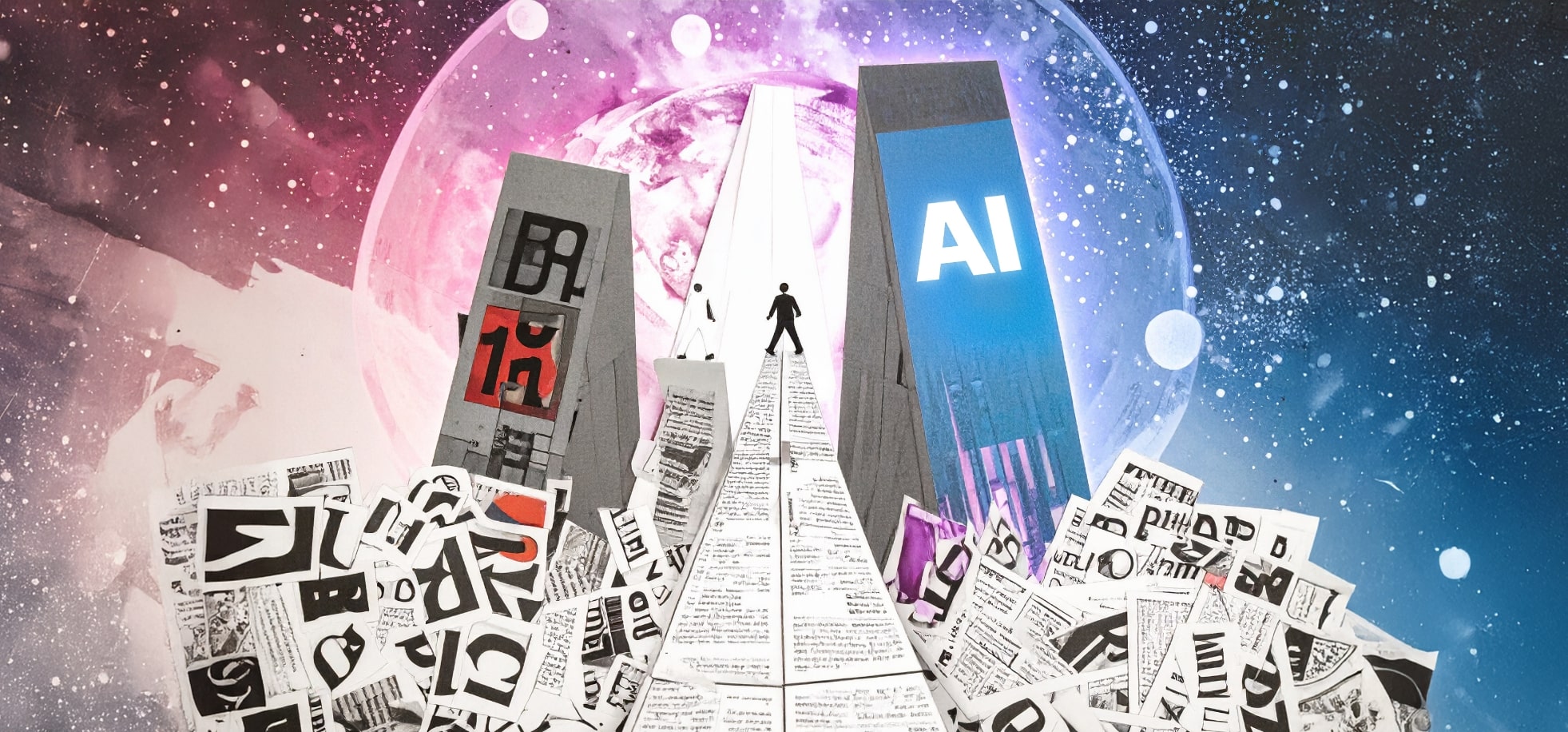In order to use Internet Registrations, the following steps need to be completed (with the assistance of your IT provider) before Reapit can configure and test the system.
This integration will work for valuations and viewings requests.
1. Set up a single companywide POP3 email account which is accessible by Reapit.
2. Provide Reapit with access details to the POP3 account (e.g. account name, password, POP3/SMTP server name)
3. Ensure there are unique email accounts per office for use with Internet Registrations; if Sales and Lettings have separate offices in RPS, they will require individual email addresses. RPS will use these email addresses to determine which office the applicant is assigned to in RPS.
4. If new email addresses have been created, inform the portals you use and update your company website with the new addresses (as set up in point 3 above).
5. Set a rule to forward or send a copy of any emails received at these email addresses to the POP3 account, preferably with a copy going to the branch as well.
Once this is done, let us know and we will put the integration live and send a test email.
Benefits –
- Reduce your email noise
- All your leads going into one place
- Work smarter, not harder
Need a hand? Give our team a call on 866.202.0005 and we’ll talk you through the process.