
Use Google Analytics to your advantage
But it’s equally important that you track live chat completions in your Google Analytics account so that you can understand the true value that it brings to your site. This will be extremely valuable to you and your business, so keep reading to find out more:
There are many benefits to tracking your website’s live chat in Google Analytics:
By setting up effective chat tracking in Google Analytics you can start to see the commercial value that live chat brings to your site.
Tracking live chat in Google Analytics is now incredibly straightforward and can be set-up in a few minutes.
1. Sign in to your Google Analytics account.
2. Navigate to the Admin section and select the appropriate website view in the third column.

3. Click into Goals
4. Select the red and New Goal button;
![]()
5. You will be taken to a Goal set-up page, where you will find template goals; under Enquiry you will find Live chat as an option;
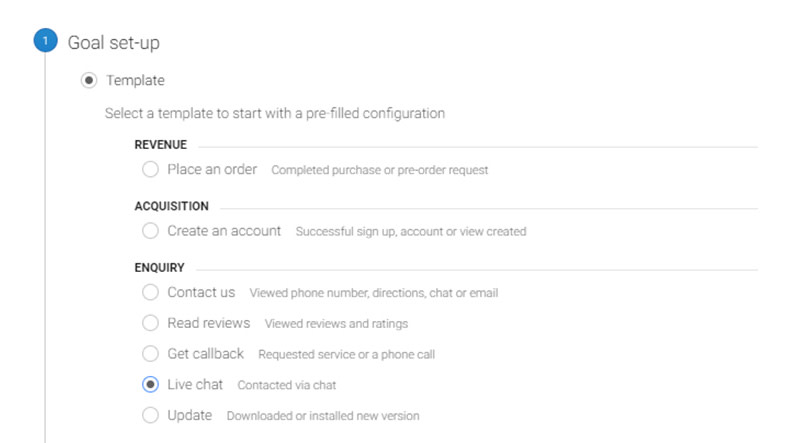
If you do not have Live Chat as a template option in your Google Analytics account, you’ll need to scroll down, select custom and continue with the steps below.
6. Name your Goal, you can call it whatever you want, and ensure that Event is selected under Type;

7. You will then be required to fill in the Category and Action sections as below;

8. Continue to monitor the Goal Completions closely for the first 7-10 days to ensure it is tracking correctly.
And that’s all you need to do; in 8 simple steps and in less than 5 minutes, you can get live chat set-up and tracking in Google Analytics.
With live chat google analytics integration, you can analyse patterns of behaviour and identify the most efficient conversion paths and funnels. You can also determine the value of outsourced live chat.
If you need more information on setting up Goals in Google Analytics, Google themselves have a huge amount of information in their Analytics Help section. For more information on setting up Google Analytics itself, please see the official Google documentation or if we can help with any further information or support, give us a call on – we’re always here to help.
Your own PA to look after calls, qualify leads, book appointments, and lots more.
Discover >Our team of PAs capturing every new enquiry and qualifying them during the call.
Discover >