
Your number can be diverted to Moneypenny at any time
We’ve put together an incredibly simple guide on how to go about this and, of course, we’re always here if you get stuck.
This guide assumes BT is your line provider. If you’re using an alternative, the chances are that they will follow a very similar, if not identical process.
Most homes use analogue lines and broadband lines are always analogue. If you’ve got one of these boxes on the wall, you’ve an analogue line:
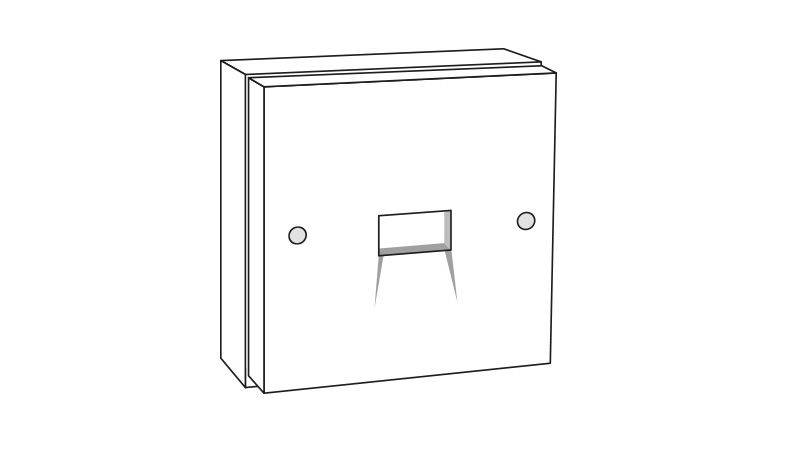
This process will not work with ISDN. Don’t worry, check out our ‘guide to diverting ISDN lines to Moneypenny’ here.
Firstly, you’ll need to activate your call divert facility. Assuming you’re with BT, just log onto their website and turn it on there. You can also order over the phone:
They’ll usually turn the service on pretty much instantly, but to double check: Dial *#001#
You’ll hear a message telling you which services are active on that line. So if you don’t hear that the divert facility is present, you’ll need get back onto to BT to re-order the service. Now, to turn on the divert. You have three options:
The last two can be used together and left on your line permanently. This is handy as it means that, if you leave your office and forget to turn the divert on, your calls are going to get to Moneypenny and be answered regardless. By now, you’ll have been emailed a Divert To number by Moneypenny. Make sure you have it to hand as you’ll need it now.
Lift the handset, wait for the dial tone and enter:
You’ll hear a recording to confirm that it’s worked. And – that’s it! Hang up. Lift the handset again and you’ll notice that the dial tone has changed slightly. From this moment on, any person who rings that line will now instantly reach Moneypenny instead.
To turn the service off, just lift the handset and enter: #21#
And to check, lift up the handset again and listen – the dial tone will have returned to normal. A tip – if you can, enter the Divert All Calls code as speed dials onto your phone. It will save you a lot of time.
Lift the handset, wait for the dial tone and enter:
You’ll hear a recording to confirm that it’s worked. Lift the handset again and you’ll notice that the dial tone has changed slightly. Now, any time anyone calls that line when you’re engaged on another call, it will automatically divert to your Moneypenny PA instead.
To turn the service off, just lift the handset and enter: #67#
Lift the handset, wait for the dial tone and enter:
Again, you’ll hear a recording to confirm that it’s worked. Lift the handset again and you’ll notice that the dial tone has changed slightly. From now on, if you don’t answer calls to that line in time, they will divert to Moneypenny instead.
To turn the service off, just lift the handset and enter: #61#
We’re often asked is whether it’s possible to alter the time it takes for unanswered calls to be diverted. Unfortunately, the answer is no. We can’t alter the ring time. So, because of this, if you’re away from your phone for a long time, always remember to put the *21* divert on.
Another top tip – after you’ve redirected your calls, just check that an announcement hasn’t been added to the line to say ‘this call is being diverted’. In our experience, this is a big turn-off for your callers so we recommend that you remove it. Just give BT a quick call and ask for your divert facility to be changed to one with no announcement. They’ll turn it off for you. Trust us – they can do this – even if at first they say they can’t. Just persevere. And once this has been done, just remember to pop the divert back on using the relevant instructions above.
And don’t forget – if there’s absolutely anything we can do to help you, whether it’s support or otherwise, we’re always here on – we look forward to hearing from you.
Your own PA to look after calls, qualify leads, book appointments, and lots more.
Discover >Our team of PAs capturing every new enquiry and qualifying them during the call.
Discover >