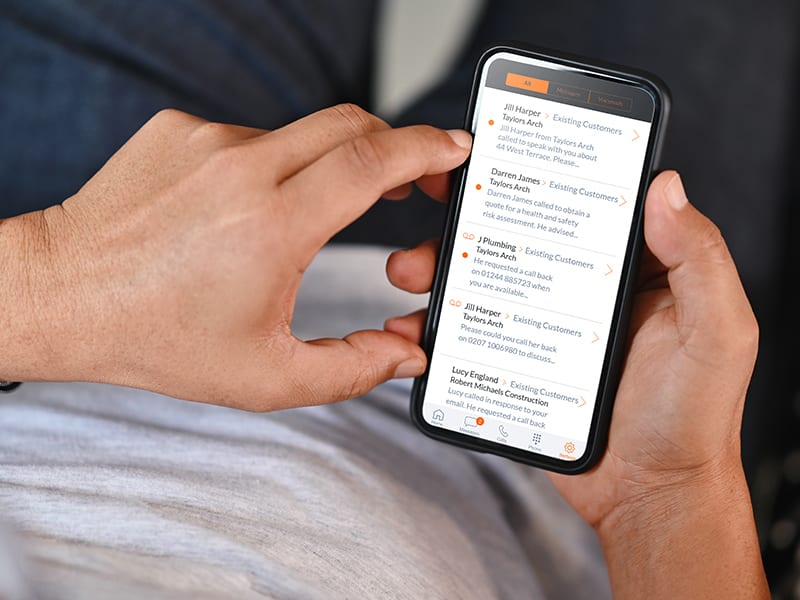
Moneypenny’s Pocket Phone System makes managing your business calls and messages a breeze.
With all the functions and support of a complete office phone system, minus the hassle, looking after your calls and messages has never been easier. To get started, head to the ‘Call & Message Log’ from your homepage.
Call & Message Log page
On this page you’ll see an overview of all your calls and messages, split into three different categories;
Your calls
Each log will show you the date, time and duration of the call, as well as the caller and recipient numbers.
You can choose whether to forward call logs to a colleague to handle on your behalf, delete, or whether or not to add the caller to your VIP or blocked list. Simply use the search bar and date picker to help manage and filter your call logs.
For Admin level users, you’ll also be able to view call logs for other employees and departments.
Your messages
Your message log works in exactly the same way as your call log. The only difference is, to view a message in full click on ‘More’. And, once you’re done reading the message, just click ‘Less’.
Now that you know how to manage your calls & messages successfully, why not learn more on managing your recipient’s call paths or recording your own business greeting using the app?
Need help setting up your app? Please call us on 0333 202 1005 and we’ll be happy to help. This guide assumes you’re already onboard with our Sprint or Fly package. If you’re currently on our Run package, you’re welcome to upgrade at any time.
Your own PA to look after calls, qualify leads, book appointments, and lots more.
Discover >Our team of PAs capturing every new enquiry and qualifying them during the call.
Discover >